FFS_Utilities Software
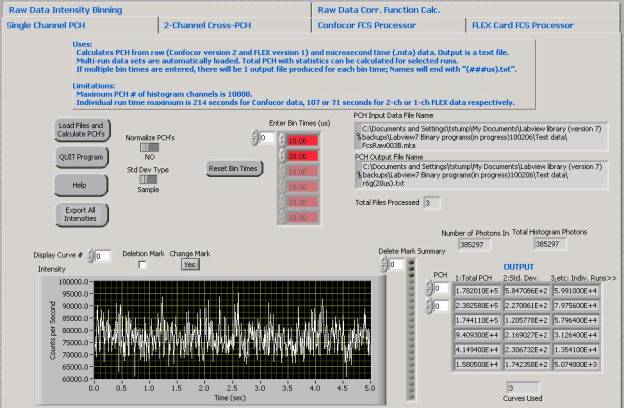 After acquiring FCS or Raw Photon data we often find it necessary to
process and export the data to another application for fitting and analysis. Several
spreadsheets and many single-application programs later we finally brought
everything together into one interactive graphical application that can:
After acquiring FCS or Raw Photon data we often find it necessary to
process and export the data to another application for fitting and analysis. Several
spreadsheets and many single-application programs later we finally brought
everything together into one interactive graphical application that can:
1.
Read in
multiple Confocor2 Raw data files and calculate single-channel PCH’s along with
standard deviations and total PCH for all files.
2.
Read in
multiple Correlator.com FLEX Raw data files and calculate single-channel PCH’s
along with standard deviations and total PCH for all files.
3.
Calculate
2-channel PCH’s for the two raw data sources above.
4.
Integrate
(“bin”) raw data from the two sources above using any bin time, interactively.
5.
Slice out
subsets of raw data for separate analysis (and put these in a text format if
desired).
6.
Calculate
correlation functions from the two raw data sources.
7.
Calculate mean
and standard deviations from Confocor2 FCS file sets, and apply afterpulse
correction if desired.
8.
Calculate mean
and standard deviations from Correlator.com FLEX FCS multi-file sets, and apply
afterpulse correction if desired.
This program is NOT FOR ANALYSIS—it just serves as a bridge between the instrument data files and the fitting/analysis routines. Our preferred fitting method is to fit the mean of several runs, weighted by the standard deviations among the runs. Origin (by OriginLab) is our favorite analysis package.
DOWNLOADS: The Current Version is FFS_Utilities2007B
System Requirements: A PC running Windows 2000 or higher. A lot of hard disk space is needed
for data files.
Installation: There are two types of installation to choose from:
Full Install—The Labview
Runtime Engine (version 7, with analysis support) will be installed along with
the application. This is needed for the application to run. In this case unzip
the download package and run the setup.exe program. One installation note—on
the first launch you will probably be prompted to find a file(s). This is
because the installer places the subroutine library (FFS_Utilities2007b.llb) in
a subfolder (located in the same directory as the main application and also
called FFS_Utilities2007b.llb) and the link between the two is lost. The
solution: Quit the launch, then (or even better, before launching) move the
library into the same folder as the main program. Sorry, I have not found a way
around this installer “bug”. You also must move the FFS_Utilities Help.txt file
into this directory for the Help button to work. Download
Full Install.
Partial Install—If you have the Runtime Engine already
installed (it is if you have installed any of the FFS Utilities before). In
this case unzip the download package and just drag the files into your
“National Instruments” folder (in your “Program Files” folder). You probably
should rename old versions first and update menu shortcuts. Download
Partial Install.
Release Notes: This gives more specifics on supported data formats and limitations.
FFS_Utilities2007B
Release Notes click here.
Accessory Applications: At times we may offer routines that are not
part of the main package yet but can be used in conjunction with the main
program in a two-step process.
Confocor 3 Raw Data Converter—This routine produces “.mta” files that the main FFS_Utilities program can
process. Batch processing of files is supported, and the output can be in text
or binary (recommended) format. The “mta” format is ascending photon detection times
in microseconds (text format) or system clock ticks (binary format—unsigned 32-bit
integers). THIS APPLICATION HAS NOT BEEN TESTED! We don’t have a Confocor 3
instrument (yet!) but based on available documentation it should work (albeit slowly).
We will incorporate this into the main program depending on user feedback.
Full Install—As described above, you only need the Full Install if you have never done
a full install before. If you have the FFS_Utilities installed, use the Partial
Install instead. See the full install notes above. Download
Confocor3 Raw Data Converter Full Install.
Partial Install—This is a simple executable, not a zip file. Place it in your “National
Instruments” folder (in your “Program Files” folder). Download
Confocor3 Raw Data Converter Partial Install.
Software Support:
We offer NO SUPPORT for this
software. We don’t have the time, and it’s free for goodness sake! The application is rather slow in
places—this appears to be a characteristic of the Labview compiler for certain
operations. We plan to link to C-coded routines to speed up operations like the
MTA conversions in the next release. You can send comments and bug reports to
tstump(at)wanda.wustl.edu.
Last updated on October 17, 2007