File Conversion Routines
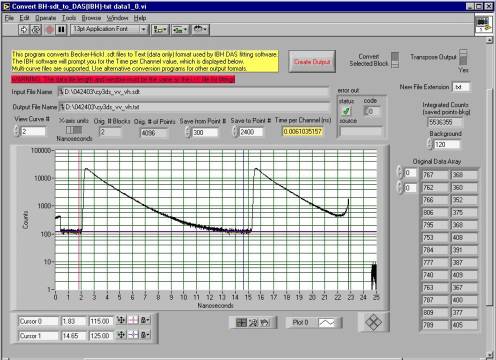
We have written several routines for
ease in importing Becker-Hickl TCSPC
board data (using SPCM version 7.XX) into different fitting software packages.
These are assembled into a Labview (Version 6)
library and can be downloaded via the link below. The modularity of the main
program makes implementation of new output formats (and potentially input
formats as well) straightforward.
Alternatively, the Becker-Hickl software can produce ASCII
files which can be edited using a text editor or spreadsheet.
General
Features:
Selectable data window to save in
output file.
Multi-curve Becker-Hickl data file support:
Conversion of selected data block or all data blocks.
Automatic file name suggestion for
output file(s).
Integration of selected data window,
with background selection.
Individual
Conversion Program Specifics:
Convert BH-sdt_to_CFS-ibh-asc data1_0: Use this to produce files for loading into the CFS98 software package. When running CFS, choose
the "Data" option "IBH4ASC" (or "IBH4ASC/B if you also
have a background file). The Decay file, the IRF, and the Background file (if
used) must all be converted and in the working directory (avoid long file
names!). These files contain a header that includes the time per channel.
Convert BH-sdt_to_DAS(IBH) txt data1_0: Use this to produce files for loading into the IBH DAS6 software package. The output file(s)
simply contain the raw data (text format) for a single curve and nothing else.
The "prompt" is the (converted) IRF file. The time per channel is
entered separately in the DAS6 software; be sure to note the displayed value in
the conversion program.
Convert
BH-sdt_to_GLOBALS-dat_data1_0: Use this to produce files for loading into the Globals software package. The output
file(s) contain both the IRF data and the Decay data in separate columns,
preceded by a line that contains the time per channel, the first point # (1),
and the number of points. The latter two numbers influence the points Globals
includes in the fit, and can be edited within Globals. The use of a third
colume for background is not supported by the conversion routine.
To download the software click here. Please understand that
while we have tested these routines we assume no responsibility for errors you
may encounter. If you do find an error, an email (to stumpt@biochem.wustl.edu)
would be greatly appreciated. Also, it may be possible to save these routines
in Labview version 5-please feel free to email us if you need this version
instead.
Last updated August
10, 2003